The COVID-19 outbreak has a huge impact on the event industry, especially due to the increased cancellation of events and fairs. Therefore, dealing with and postponing events is currently the top priority for all companies in and around the event industry.
Virtual event techniques are not new, but it can be challenging to create the required energy and engagement online. There are many possibilities: From webinars to web events to webcasts. But which solution fits your event best? We will provide you with clarity in this virtual jungle.
TL;DR The three categories (web meeting, web event and webcast) differ in participant and moderator capacity, as well as the ways in which they can interact during the event. The software and type of online event you choose depends on its characteristics (number of participants, moderators, interaction possibilities, etc.) and also on your individual requirements. When making your choice, you should be aware of all aspects of the event, before, during and after.
Overview online event types
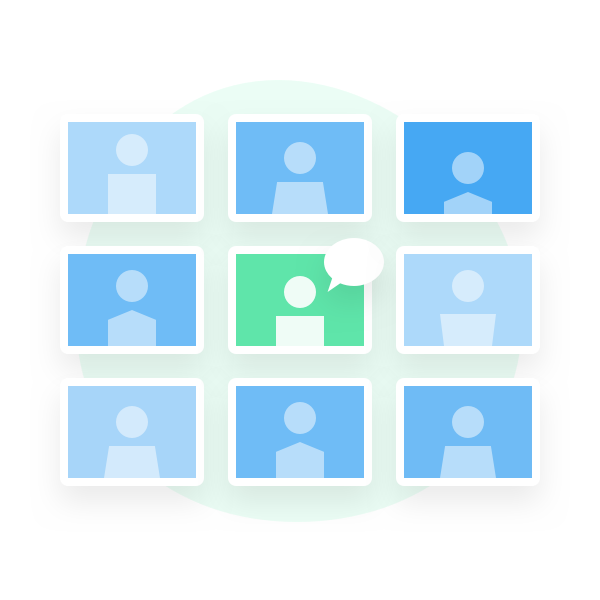
Webmeeting
- Internal meetings
- Team meetings
- Online demonstrations
- Trainings
- Discussions with customers
Many-to-Many (5 to 30 pax)

Webevent
- Internal meetings
- Team meetings
- Online demonstrations
- Trainings
- Discussions with customers
Few-to-Many (50 to 1’000 pax)

Webcast
- General assembly
- Product presentations
- Press conferences
- Forums
One-to-Many (from 1’000 pax)
Types of virtual events
Webmeeting

The web meeting, also called a webinar, is an interactive meeting held over the web. Desktop content as well as recorded videos can be shared. At web meetings, everyone speaks to everyone else. Each participant has the same opportunities to participate in the event as in a regular meeting. Slide sharing and interactive participation via a chat and Q&A function is a standard feature of any web meeting software. In this overview we focus on solutions for commercial use.
Participants & presenters: Many-to-many (typically 5-30 participants)
Focus: Possibilities of interaction between all participants
Examples: Internal meetings (e.g. team meetings), online demonstrations or training, customer meetings, etc.
Suitable for you if: Simple and everyday web meetings with a maximum of 50 participants, where there should be an exchange between the moderator and the participants or the roles are not clearly separated. The possibility to share your own screen, but also chat and Q&A functions are in the foreground of every web meeting software.
Webmeeting: Solutions
Free:
- Up to 150 participants (video calls up to 10 participants (Gmail, G Suite Basic) or 25 participants (Business, Education).
- Those already using the G Suite package do not need to pay any additional fees for Google Hangouts Meet
- Video conference tool with link to Google Apps
- Up to 250 participants
- Enormous variety of functions and links to Microsoft Office tools
Fee-based:
- Up to 500 participants (enterprise solution)
- Sophisticated web meeting and webinar software with many useful functionalities; well suited for planned and ad hoc meetings
- Up to 500 participants
- Is well suited for presenting and editing content in various formats in the context of planned and ad hoc meetings.
- Unlimited number of participants
- Sophisticated web meeting tool for scheduled and ad-hoc meetings. Organizers can customize the layout of the user interface and the available functions for specific meetings.
GoToMeeting Professional from LogMeIn:
- Up to 150 participants
- Suitable for ad-hoc and scheduled web conferences with focus on online collaboration; Good integration with Microsoft Office products
- Up to 25 participants
- Solid online meeting software and suitable for planned and unplanned web meetings
- Purchase license for online room or purchase of conference time
- Well suited for online team meetings
- Up to 100 participants
- Offers a wide range of functionalities, which makes the application more complex and requires an increased learning effort. Trained moderators will appreciate the advantages of the tool.
Webevent

The web event, also called online event, allows some selected moderators (usually 3-5 in number) to speak to a large number of participants. The focus is on the moderator and not on the visibility or contribution of the participants. This contribution should be made possible through interaction possibilities such as sharing documents, screens and text messages.
Participants & presenters: Few-to-Many (typically 20 to 1,000 participants)
Focus: Participants do not necessarily have to be able to share video/audio. Traditional: Presenters give speeches and give the floor to the guests at certain points.
Examples: Online events, classic in the range of 50 up to 1,000 participants, but these remain in the background and the focus is on the moderators. The possibility of collaboration, document sharing, multiple moderators and passive participants are integral parts of the web event software.
Suitable for you if: Any kind of event you want to carry out on a virtual level - from product launches, meetings, seminars and conferences to corporate events.
Webevent: Solutions
Free:
- Up to 150 participants
- Those who already use the G Suite package do not have to pay any further fees for Google Hangouts Meet
- Video conference tool with link to Google applications
- Up to 250 participants
- Enormous variety of functions and links to Microsoft Office products
Fee-based:
Professional event solutions:
- Up to 1,000 participants
- Whitelabeling possibility of the solution to the desired Corporate Design & Branding
- Variety of interaction possibilities: Break out rooms, digital whiteboard, recording facilities, live quizzes and sharing of presentations
- Embedded in the event management software from evenito. Includes important functions for the professional organization of webevents such as registration, ticketing, event website, registration confirmation and much more.
- Unlimited number of participants
- Besides basic functions like the event stage (transmission), a chat, event sessions hopin also offers some unique features like an online event reception, an event networking option or event booths.
GoToMeeting Business from LogMeIn
- Up to 250 participants
- Functions for interactive participation in the web event, via video conference, the possibility to share documents and desktop
GoToWebinar Enterprise from LogMeIn
- Up to 5,000 participants
- Even more features than GoToWebinar - focus on one-way presentations from presenter to audience; provides detailed analysis and reports for event organizers
- Up to 3,000 participants
- Real-time surveys, sharing of multimedia content, participation via mobile devices possible, event application and interface to CRM
- Up to 1,000 participants
- Provides options for interactivity, login management, branding option and analysis tools.
Standard solutions:
Cisco Webex Meetings (business users)
- Up to 200 participants
- Branding and customizing possibilities
GoToMeeting Professional from LogMeIn
- Up to 150 participants
- Functions for interactive participation in the conference, via online event, the possibility to share documents and screen
GoToWebinar from LogMeIn
- Up to 1'000 participants
- Focus on one-sided presentations of the presenters to the audience; offers detailed analyses and reports for event organizers
- Up to 100 interactive participants; 100 to 10,000 participants for whom only viewing is possible
- With Facebook Live and YouTube integration, host controls, reporting and analysis, and meeting recording
- Online events with up to 250 participants (can organise events with up to 10'000 participants with the Premium Package)
- Version in the Office 365 Business Premium package
Webcast

A webcast, also known as a video conference or live stream event, is relatively similar to a radio or television broadcast. However, it is a transmission streamed via the Internet. This means that a single source of content is broadcast simultaneously to many listeners or viewers. In addition, there is the possibility of interaction with participants, whereby there is an overlap with the so-called web event or online event. However, since the integration is limited to the chat or Q&A function due to the high number of participants, it is still called a webcast.
Participants: One-to-Many (typically from 1,000 participants)
Presenters: <= 5 moderators
Focus: For large events and conferences
Examples: General Assembly, product presentations, press conferences, forums such as the Swiss Economic Forum or Swiss Innovation Forum, etc.
Suitable for you if: Webcasts or large events with content that is broadcast simultaneously to many viewers. A larger volume presents challenges and requires correspondingly higher preparation and organization costs.
Webcast: Solutions
Free:
- Events from 50 to 5'000 participants
- Less complexity compared to professional webcast platforms. Participants need a Facebook profile (personal/business relationship) and comments are visible to the entire audience and embedded in the video.
- Unlimited number of participants
- Live streams such as concerts, sports events and live news. YouTube Live is free, but you need a verified channel.
Fee-based:
Cisco Webex Events and Webcasting
- Up to 3,000 or 40,000 participants
- Solution for webinars, large events or training
- Offers individual design options, supports multimedia content, live communication, integration into website, individual interfaces and analysis tools.
meetyoo conferencing - meetyoo-Webcast
- Webcast solution with the possibility of worldwide participation, branding options and integration tools, such as surveys or polls.
- Unlimited number of participants
- Webcast and livestream solution with individual interfaces to systems already in use, analysis and survey tools and views that can be controlled by the participant
- Unlimited number of participants
- Possibility to add different languages as subtitles, division into chapters, individual interactive elements, chat and survey functions
Conclusion
As you can see, every webmeeting, web event or webcast solution has its own characteristics and characteristics. Depending on your search there are different (software) options: from a free basic tool to a professional high-end product. When making your choice, you should be aware of all aspects of the event, tasks - before, during and after. You will find an overview in the following visualization:

There is much more behind a professional virtual event than just the technology. Steps such as guest management, event communication (invitation, agenda, etc. or the registration,) are just as important parts of the entire organisational process. Event marketing, subsequent event analysis and potential follow-up and feedback processes must not be neglected either.
evenito supports you before, during and after the online event. With various functionalities you can set up your next virtual event professionally, easily and completely tailored to your needs. Click below to find out more!


.svg)



